IE-SPYAD Spyware Prevention
IE-SPYAD Spyware Prevention List
2) Open the downloaded file IE-SPYAD file
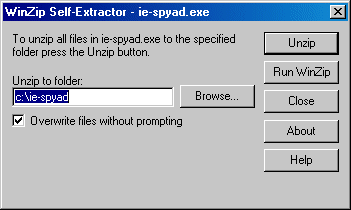
3) Click unzip to extract the files to c:\ie-spyad
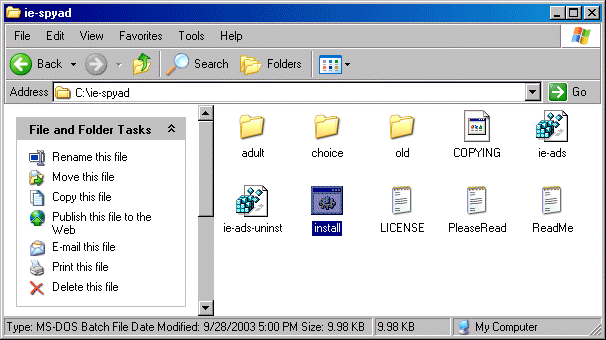
4) Open the folder where the files have been extracted (c:\ie-spyad) and open the file called install
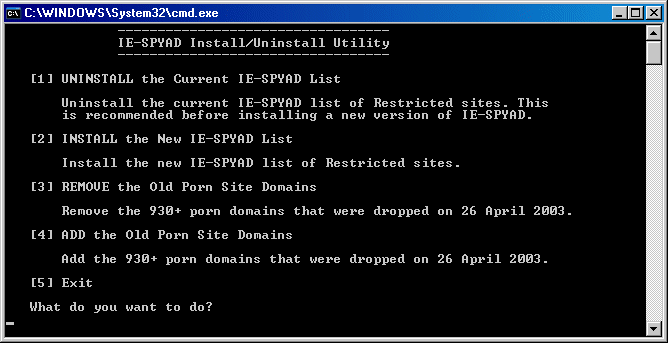
5) Choose option 2 to install the block files
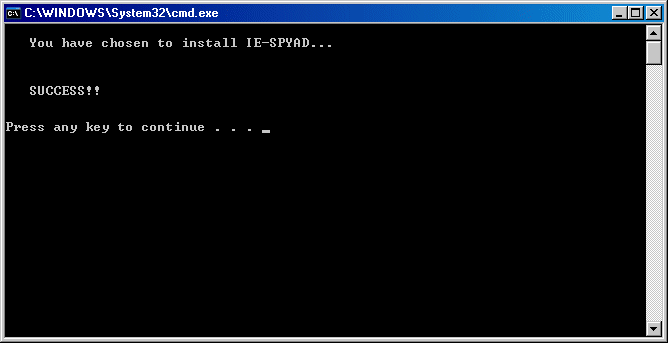
6) The install was successful so click any button and then option 2 to exit the install program
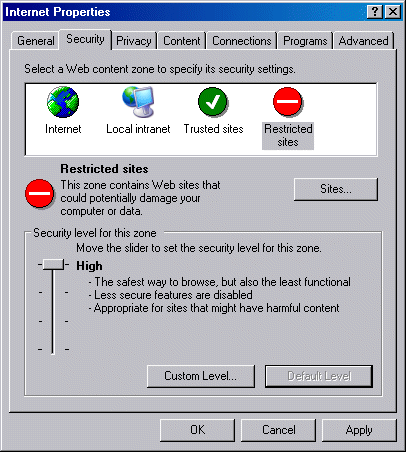
7) Open Internet Options in the Control Panel and choose the Security tab
8) Choose Restricted sites and then drag the slider bar to High
9) Click ok to save the settings - You should now be protected from a large percentage of spyware available on the Internet
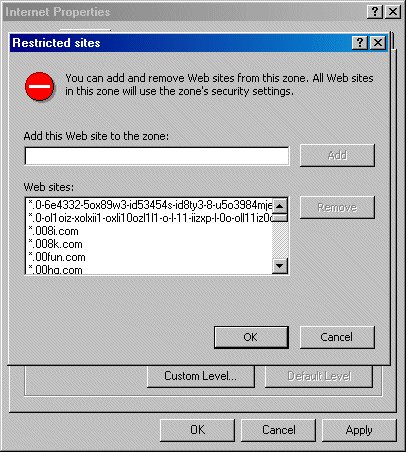
You can also click on the sites button to view the sites that Active-X and java scripting will be disabled by clicking on the sites button. You can also manually add sites to this list.
For further information:
IE-SPYAD
creator website
Super-Net Inc. Subscriber-Agreement